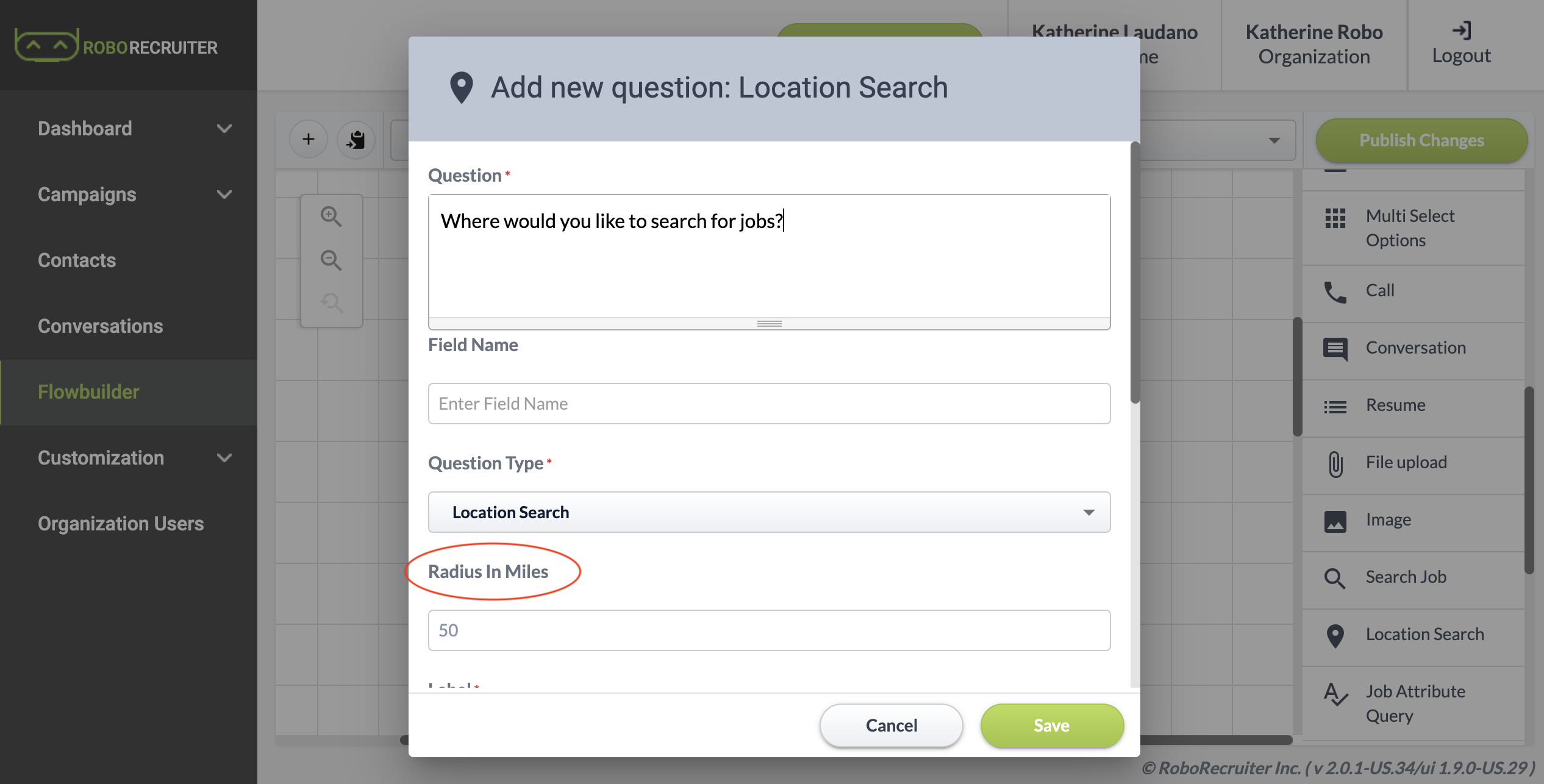Job Search
Prerequisite: Complete Job Discovery setup detailed here.
Once you have created your job campaigns, you are ready to use the Job Search question type in any of your conversations. To do this, go to Flowbuilder and access the conversation you would like to use.
There are two types of search questions you can use:
- Search Job - uses keywords entered to search across titles and job descriptions and return matches
- To use this, simply add it to the conversation! You can test it immediately and your job results will display.
- Location Search - uses the location entered to search across job addresses and return matches
- Requires additional configuration -
- Add the question to the conversation
- Enter the radius in miles that you want the search to use
- Save your conversation and test it!
- Requires additional configuration -