Using Calendly
Calendly Integration
RoboRecruiter is integrated with Calendly to create a seamless process for scheduling interviews via mobile or desktop interactions. Calendly syncs with your calendar to automatically check availability and create meeting invitations for you and your candidate.
Setting Up a Conversation with Calendly
- In order to use Calendly with RoboRecruiter, you must first sign up for a premium Calendly account.
- Once you have an account, you can access your Calendly API key located in your account settings
- Insert your Calendly API key in the Customization tab
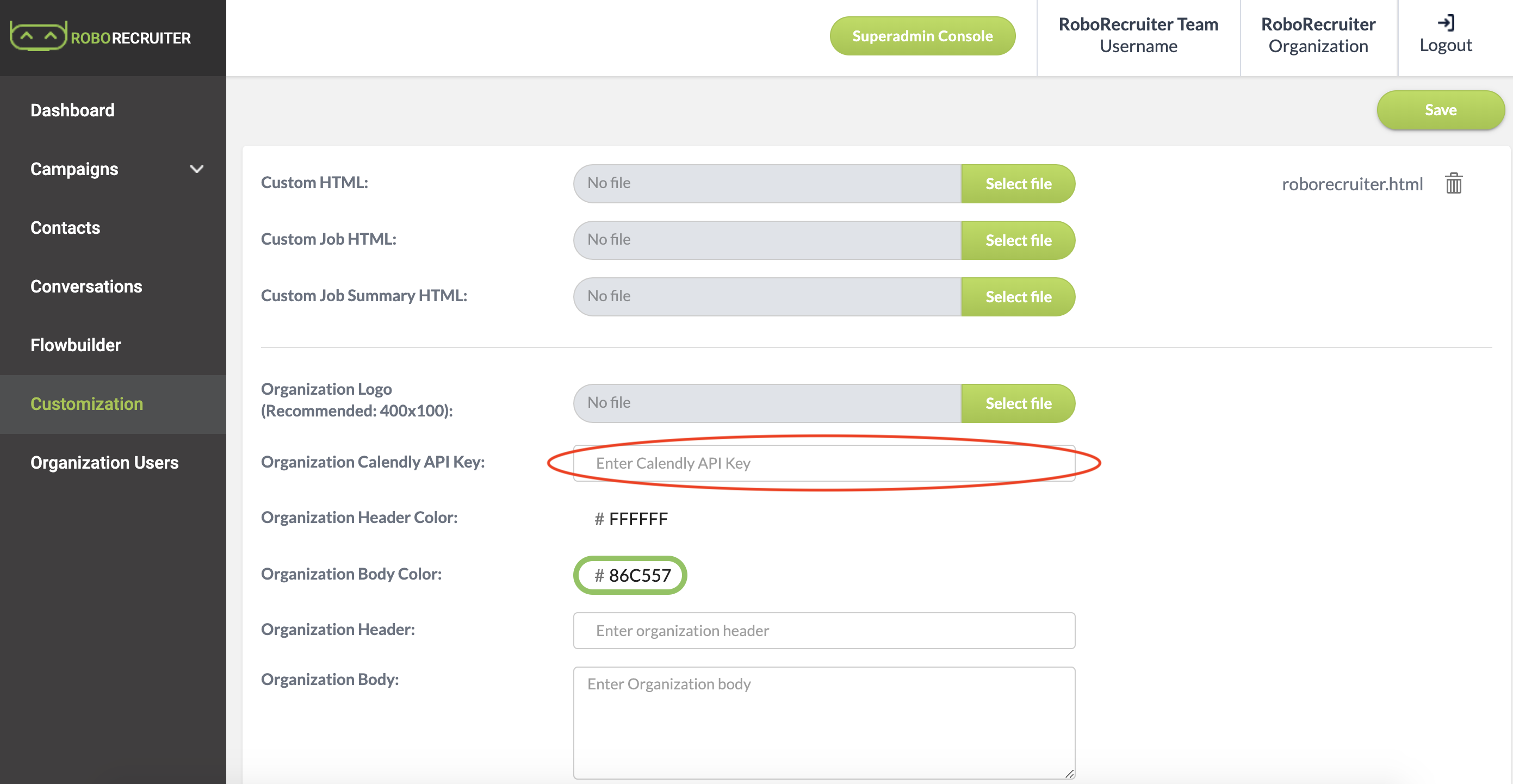
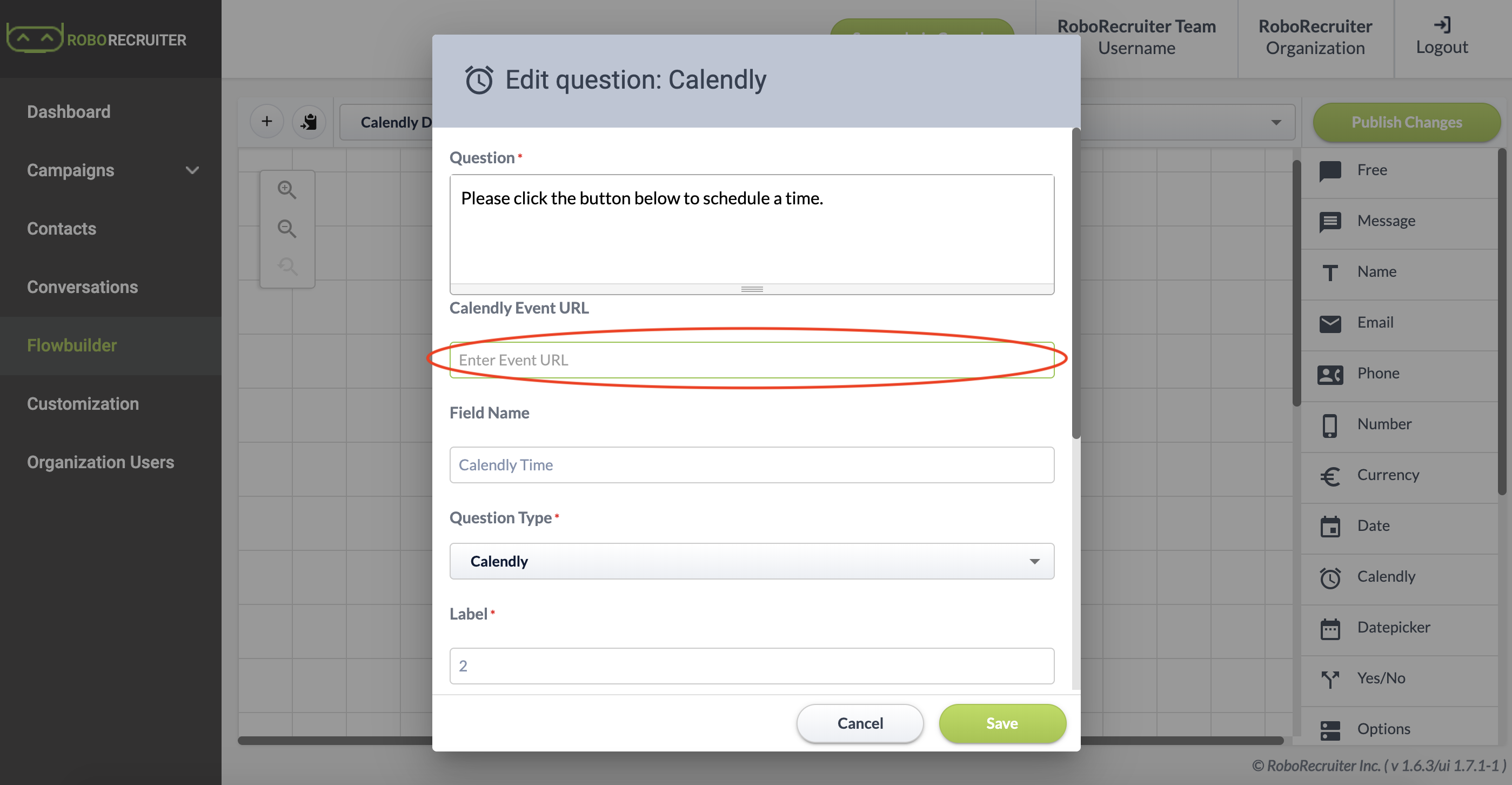
- To use Calendly in a conversation, use the question type "Calendly" and insert your shareable link in the field named "Calendly Event URL" and click save
- Now your conversation is ready to use in a campaign!