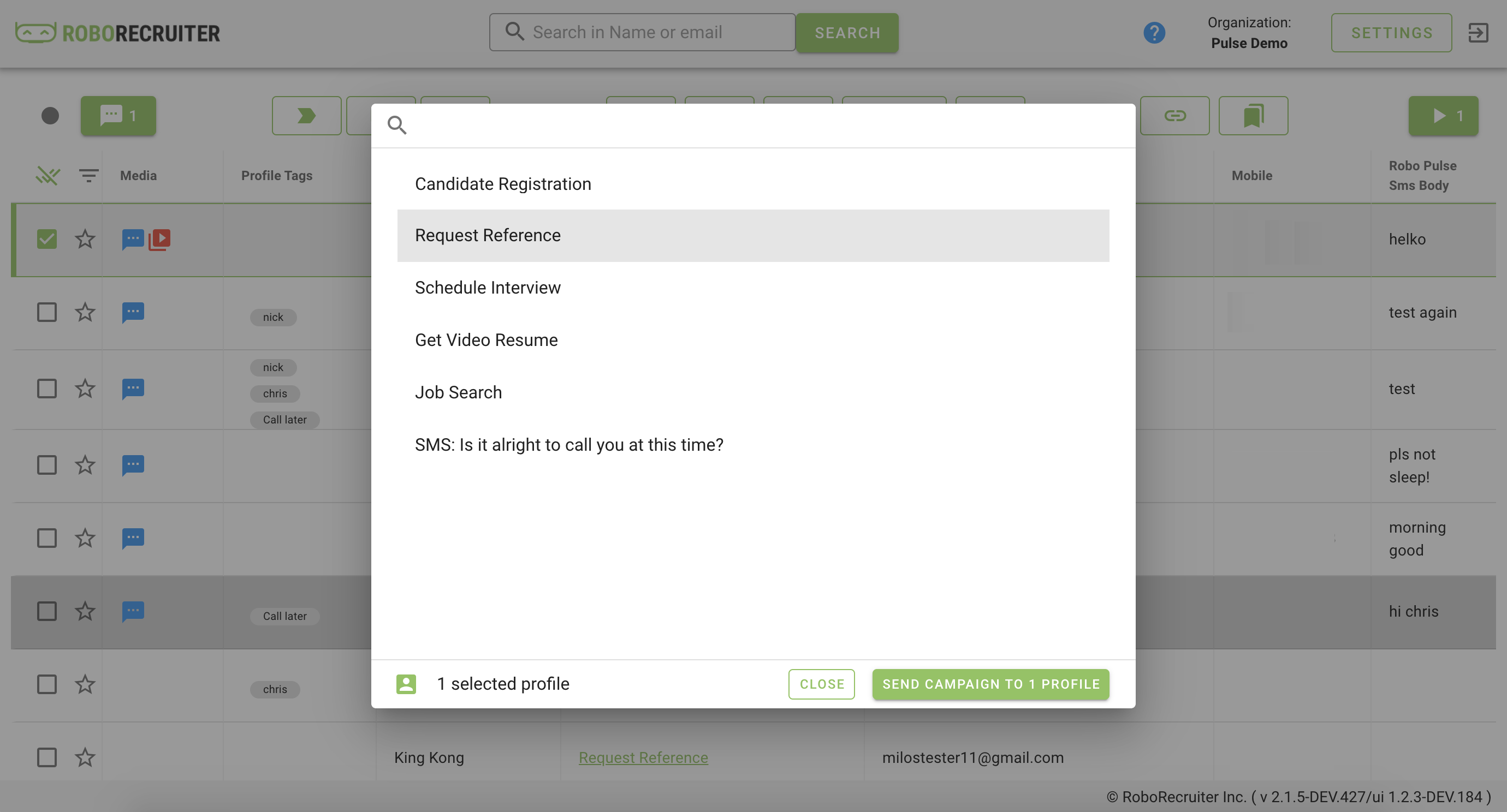Interacting with Candidates
With RoboPulse at your disposal, you can interact your candidates faster than ever and view all of their details with ease.
To view a profile, click on any candidate - here you will see a list of every campaign they have been sent and/or engaged in, as well as separate tabs for any references/referrals collected and SMS exchanges.
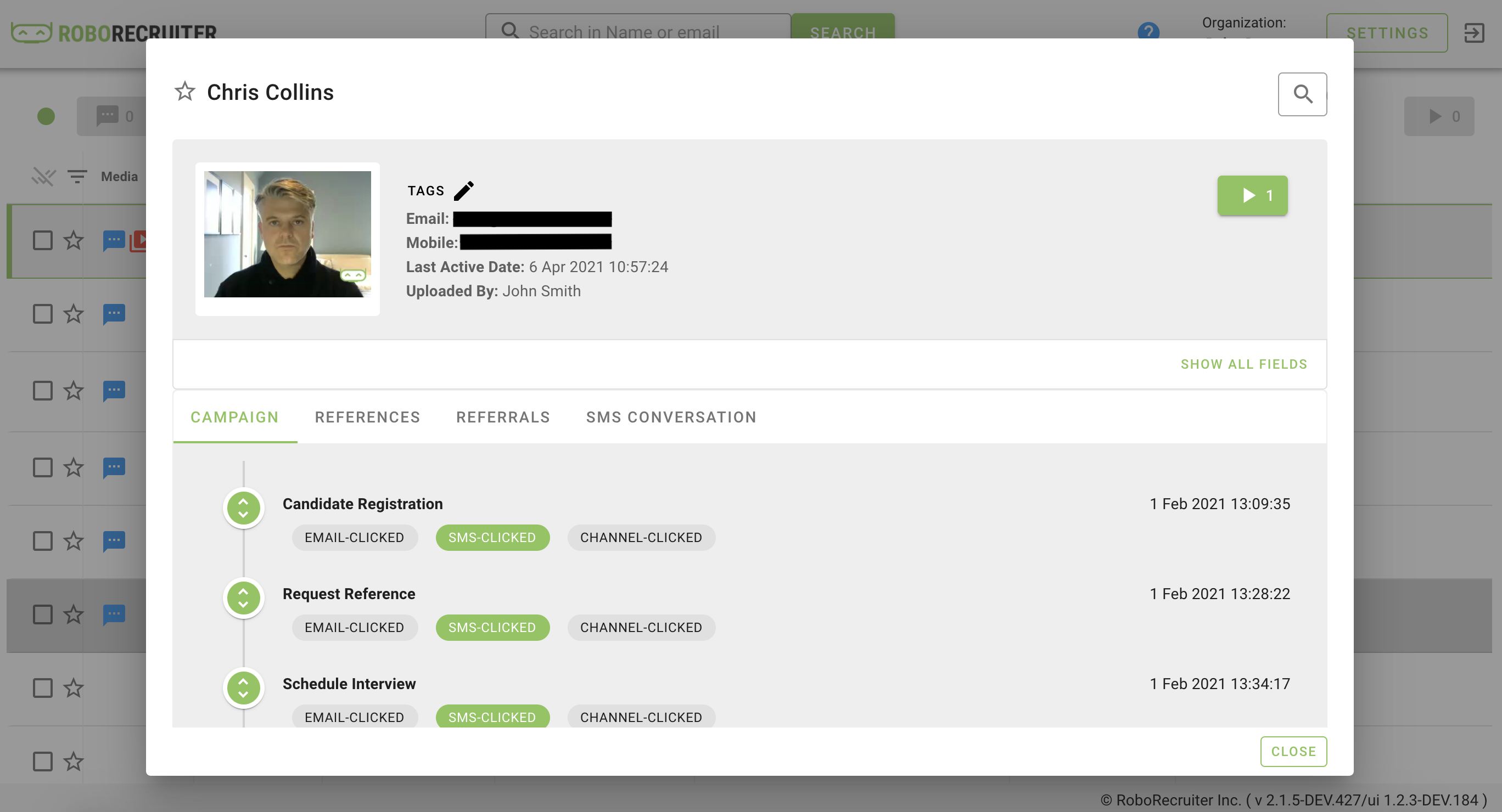
To view the responses to a specific campaign, click the green circle next to the campaign name and the responses will appear below.
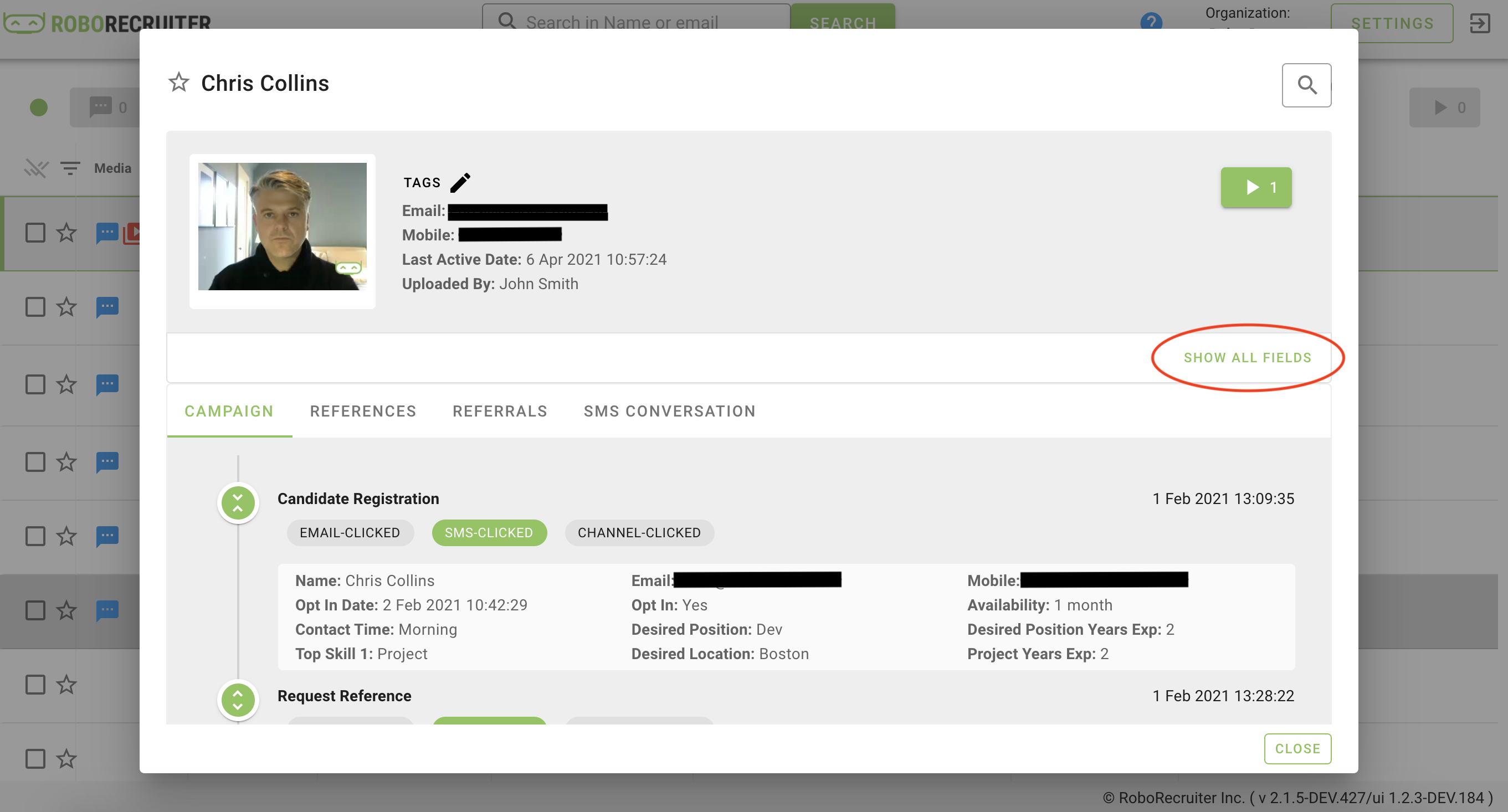
To view all cumulative responses, click "Show all fields" on the righthand side of the window. The profile will then expand and show all of the data on the candidate profile.
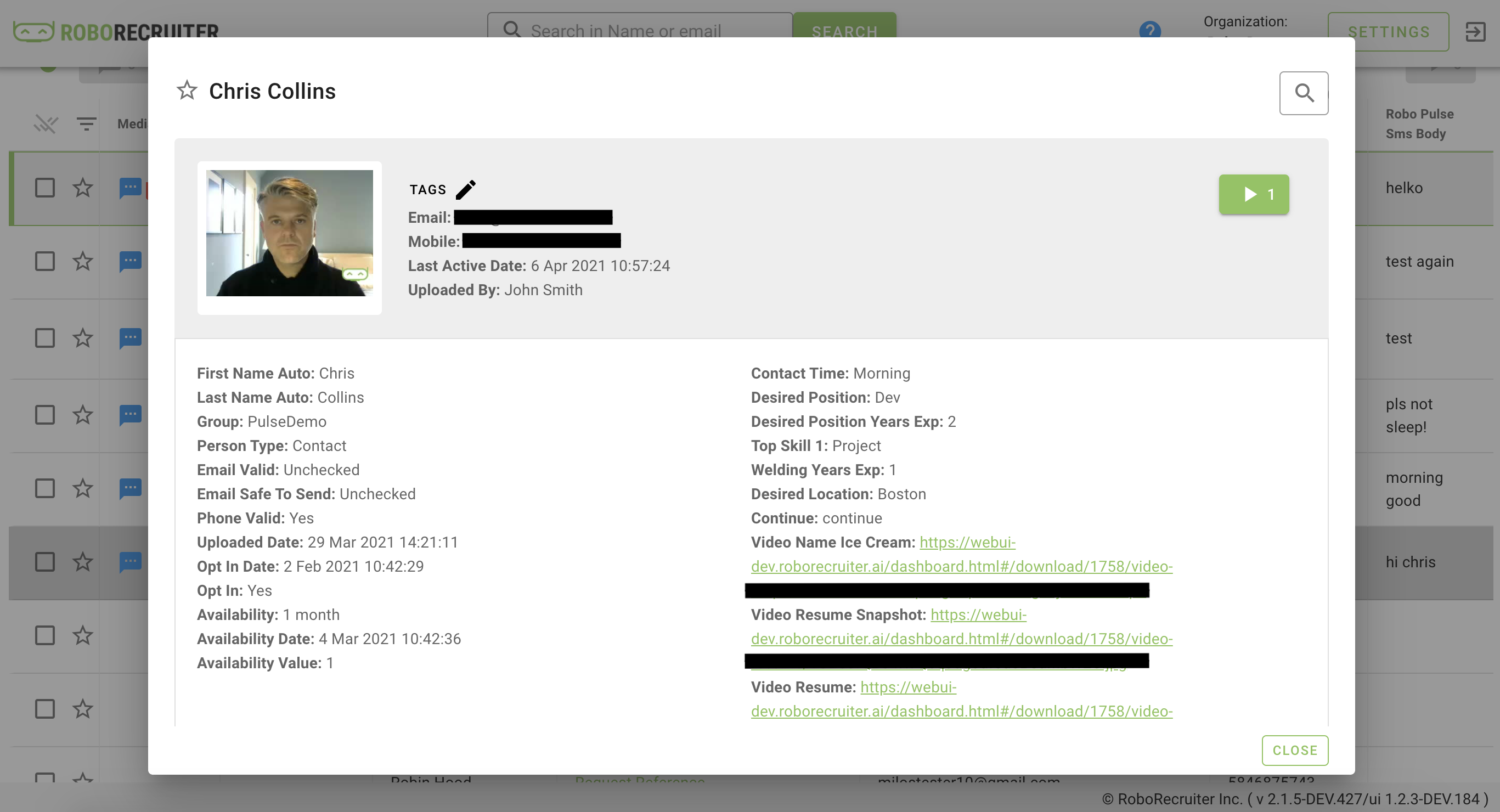
To view all SMS exchanges, click "SMS conversation" - here you can scroll through all past SMS messages, either sent via campaigns or individually via RoboPulse.
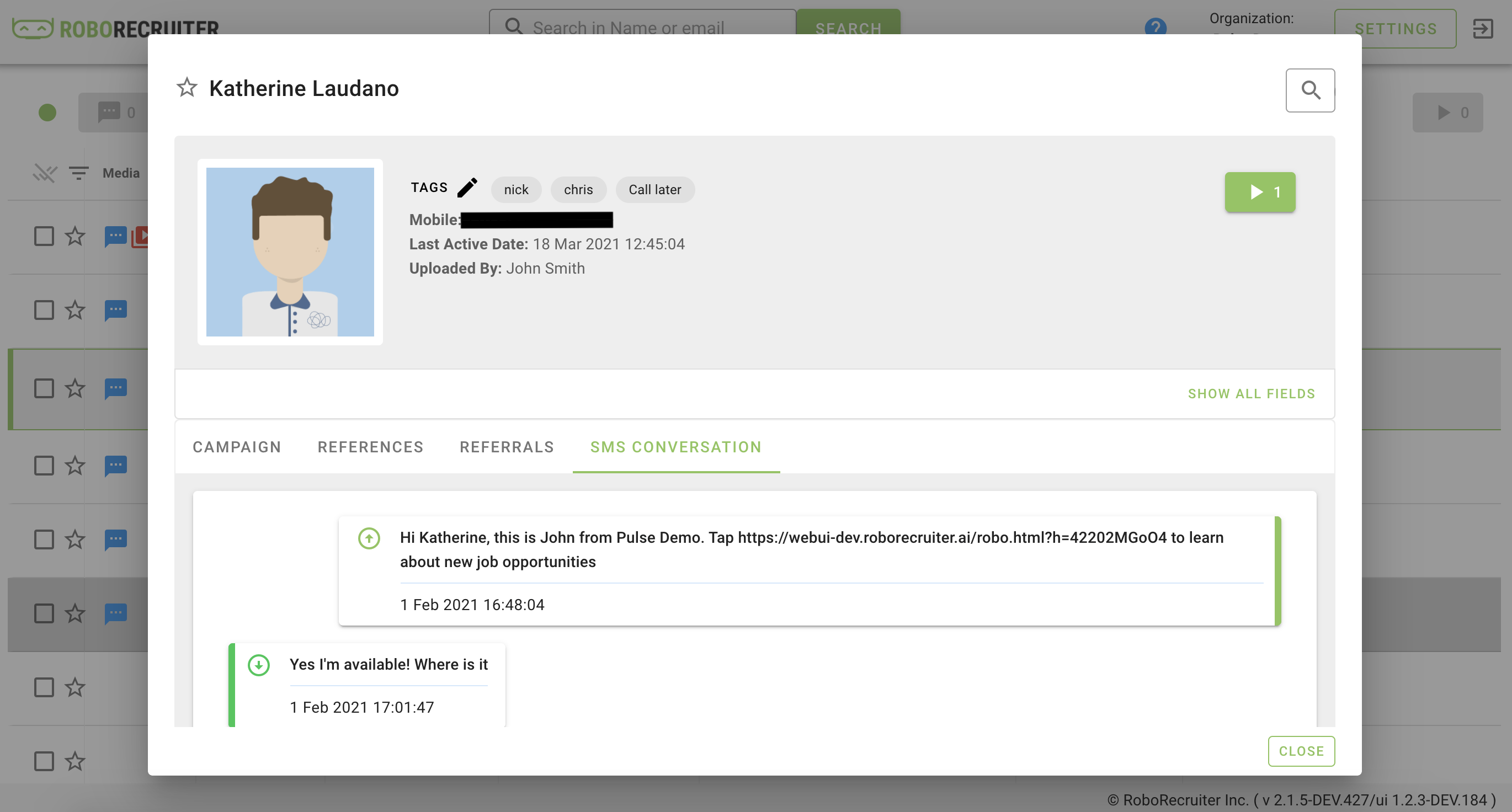
To send an SMS, scroll to the bottom of the window and type your message. Then, click "Send" and it will be sent to your candidate.
.jpg)
To select a candidate to send them a chatbot campaign, mark the checkbox to the left and then select the play button on the top righthand side of the screen.
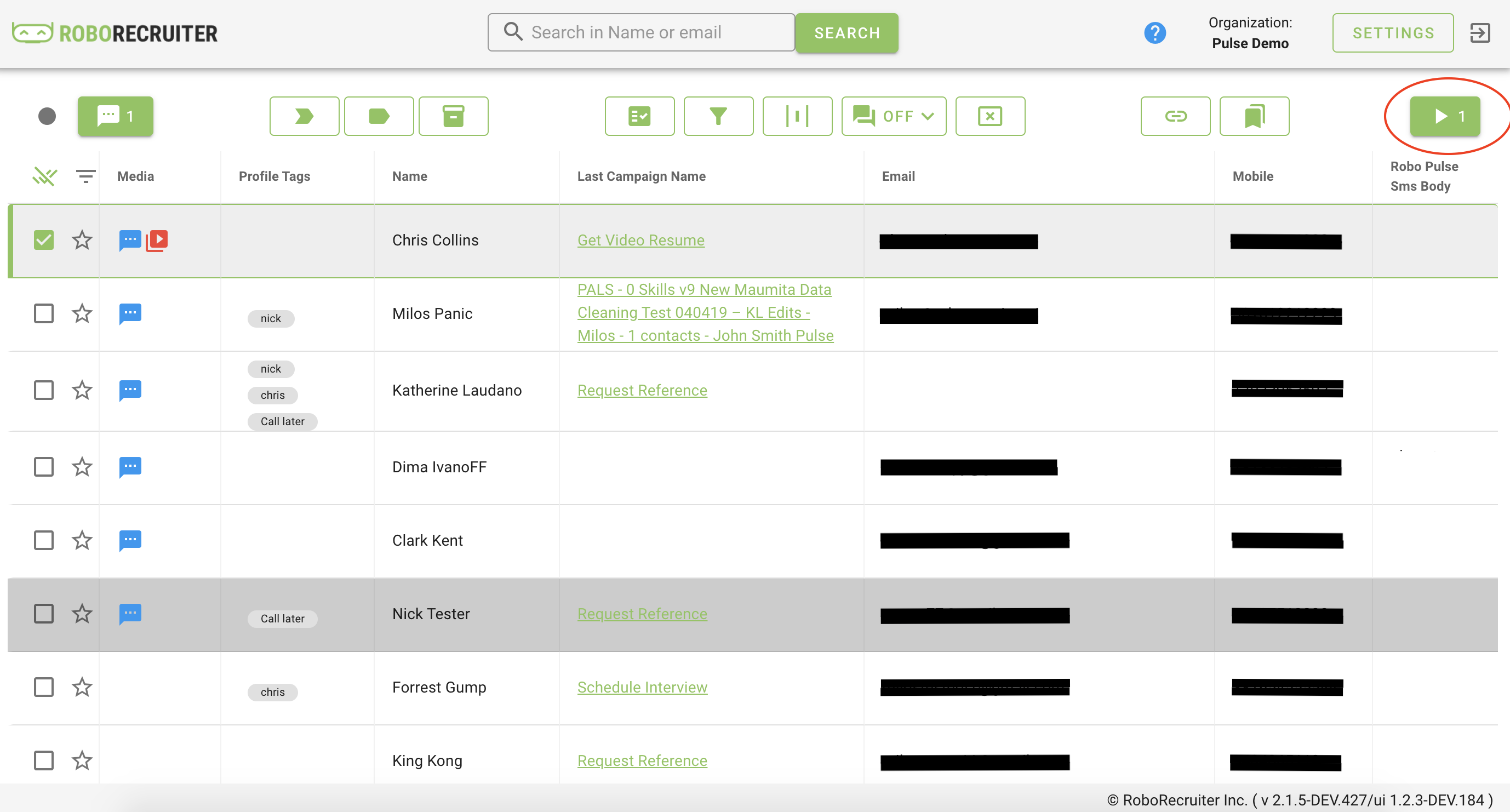
Next, a window will appear with all available chatbot campaigns. Here you can choose a campaign and launch to your selected contacts. All responses will appear on the screen in real time (campaigns sent via SMS typically receive responses within 20 minutes!)