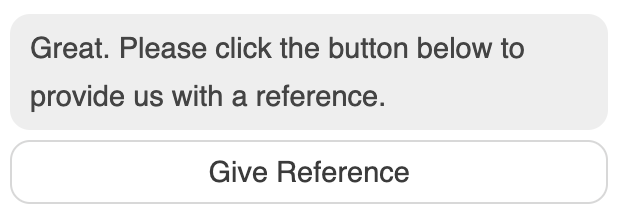Set Up
Start by creating the campaign you want the references to complete (example below) - you can create the template in Flowbuilder with all of the questions you would like to ask.
Simply create the content, choose your settings, and give the campaign a name you will recognize. Make sure to use {reference_profile.name} to reference the person who submitted them, such as "Hi Elise, Katherine submitted you as a professional reference"
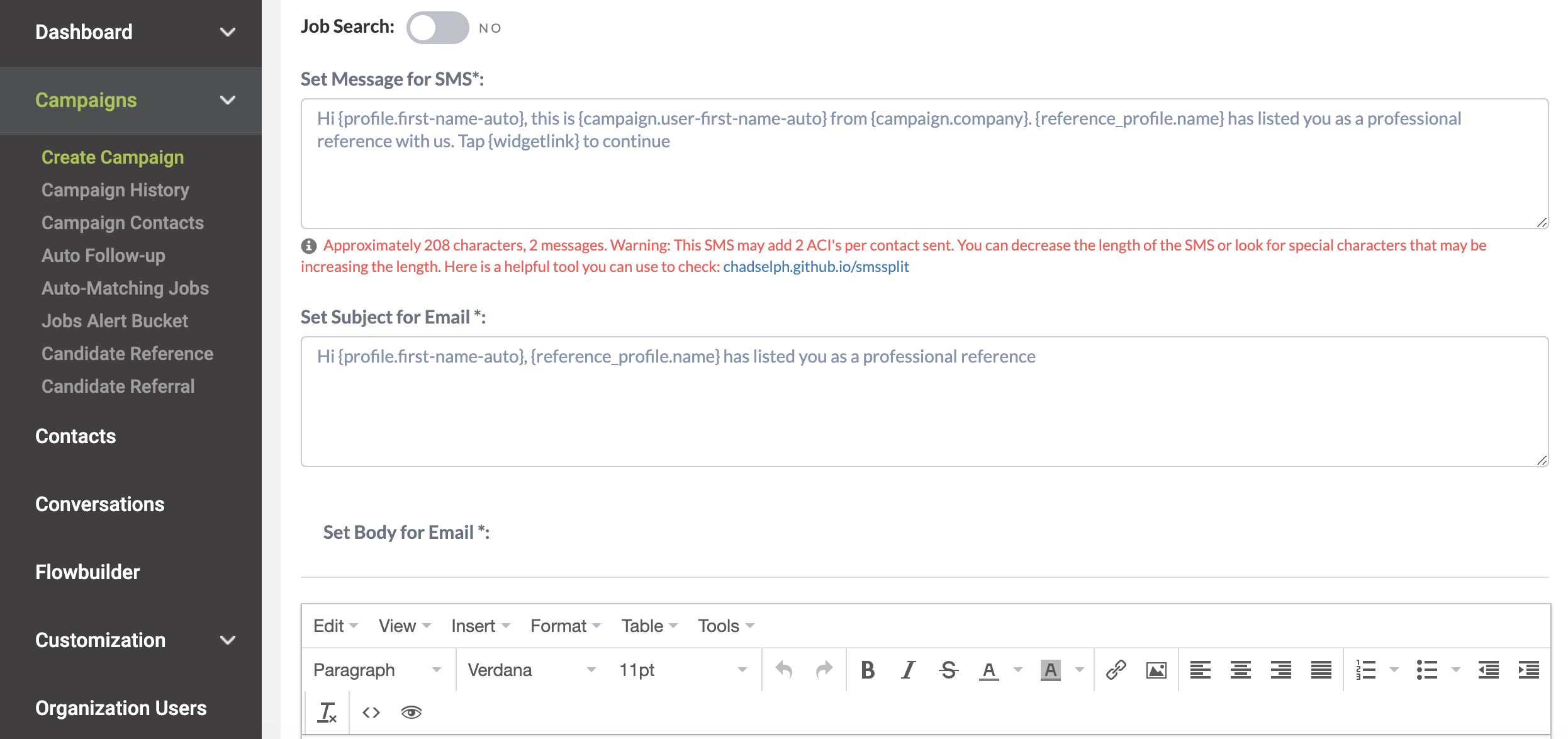
Next, find Candidate Reference under the Campaigns tab. Here you can enable automated reference campaigns and select your premade campaign. Make sure you save your settings.
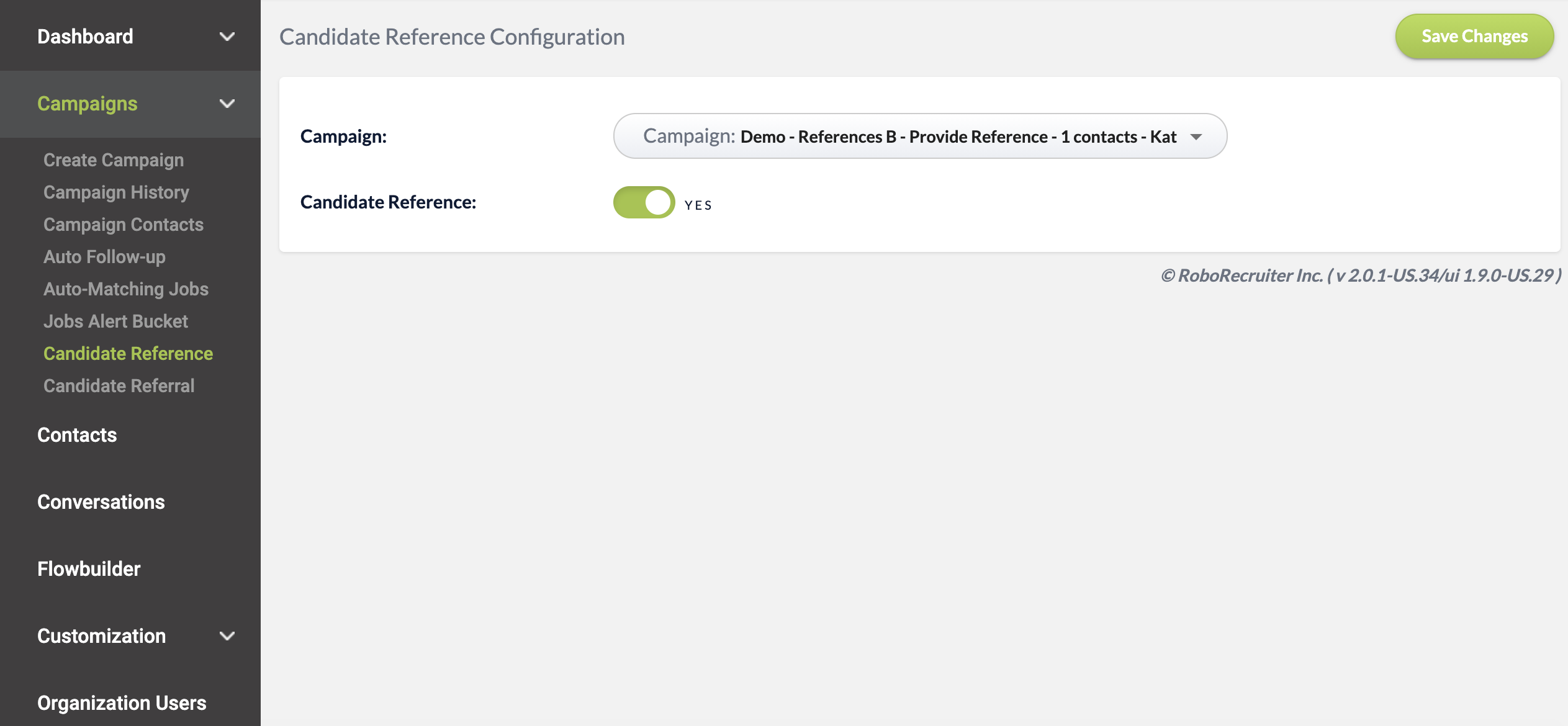
Now you are ready to include your reference question in any conversation!
Navigate to Flowbuilder, find the conversation you would like to edit, and add the Candidate Reference question to the conversation.
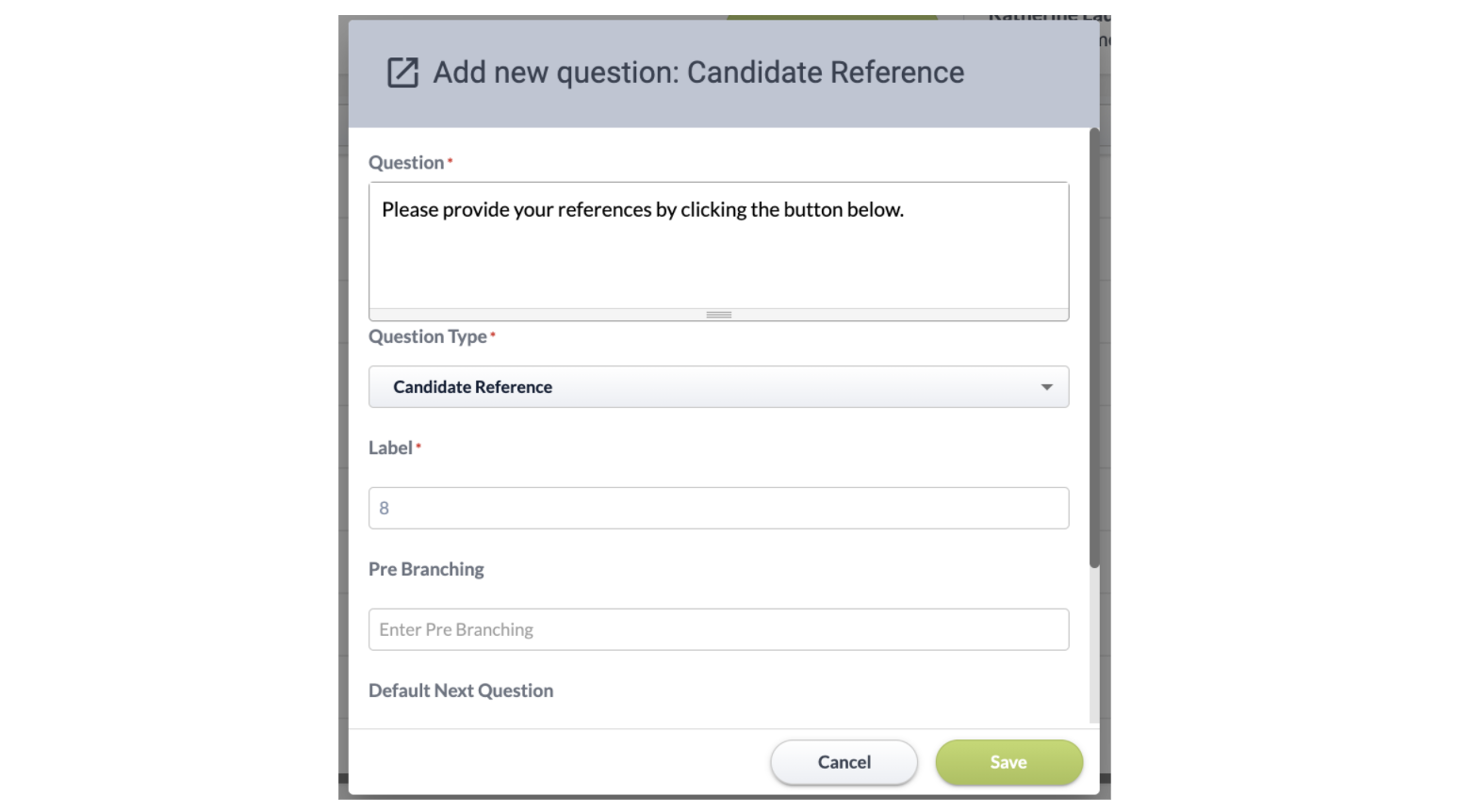
Here you can enter your own messaging - users will always have the "Give Reference" button below.