Chrome Extension
The RoboRecruiter Chrome Extension allows you to send out RoboRecruiter campaigns directly to your interested Candidates from Indeed.com and interact with them via RoboPulse.
Adding this ability to your existing RoboRecruiter account is easy:
-
Visit the Chrome Extension store and add your RoboRecruiter Chrome extension
-
Open the extension and login with your RoboRecruiter account. From here you have the ability to directly add Candidates, Create Chatbot Campaigns, and SMS back and forth with Candidates via RoboPulse. If you need help logging into RoboRecruiter, please contact your Customer Success Manager or email customersuccess@roborecruiter.ai
- Once logged in, navigate to your Indeed Candidate view - you will now see some new buttons from RoboRecruiter. Simply click the button in your Chrome Extension or the button that appears directly next to the candidates. This will initiate your RoboRecruiter campaign.
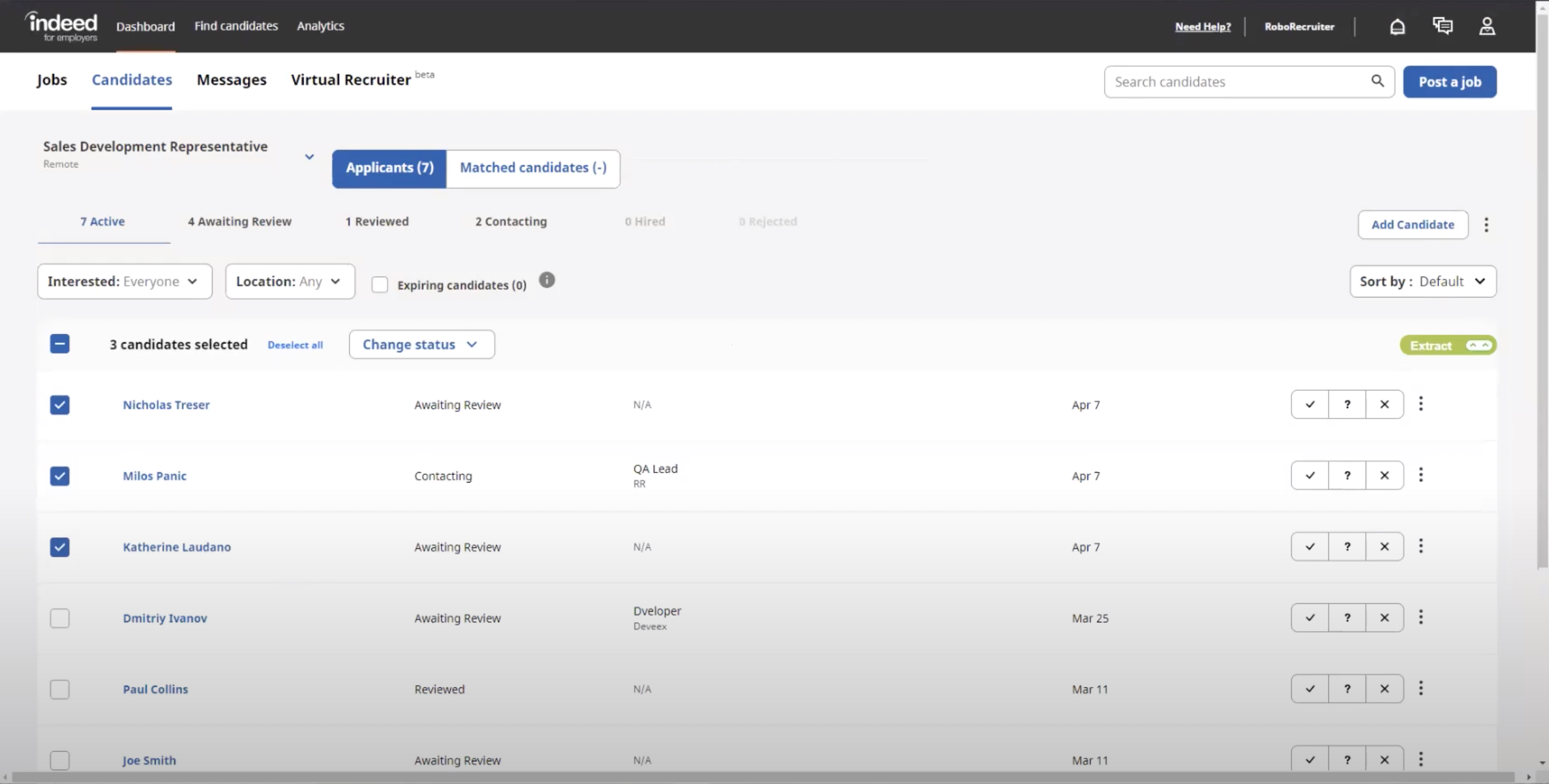
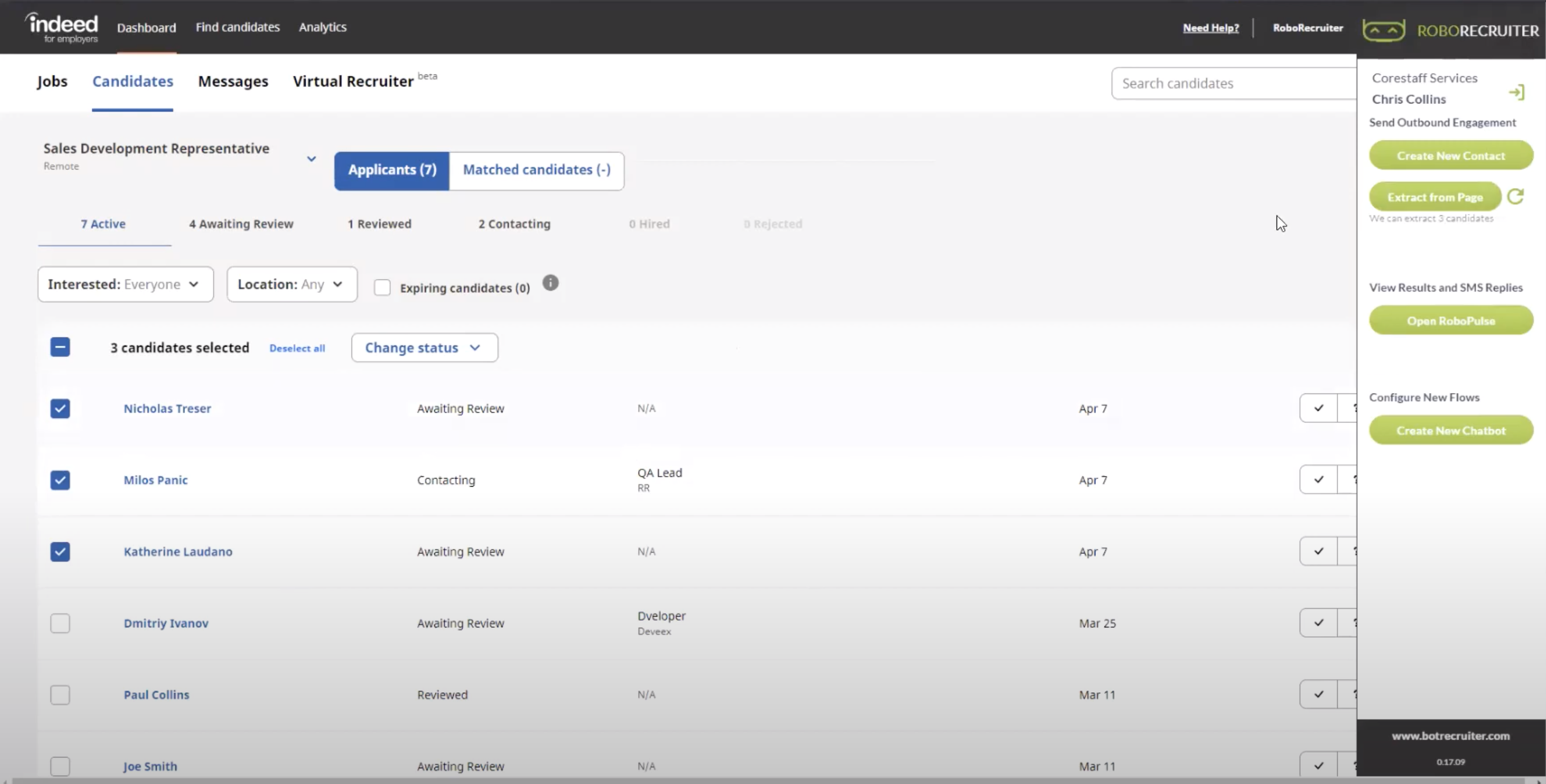
- As candidates respond to the campaigns or SMS you back the Chrome Extension will notify you and you can simply engage back with the candidate through RoboPulse .